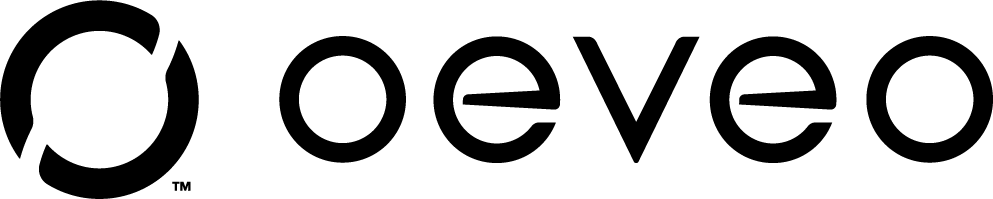Why You Should Use (and Mount) a Mini PC
In the seemingly eternal power struggle between desktop and laptop computers, there is an oft-overlooked candidate: the mini PC.
Mini PCs have several common names, including mini computer, micro computer, small form factor (SFF) PC, and compact/ultra-compact PC.
These small, but mighty, computers are a great fit for the vast majority of personal computer users -- even if they don’t realize it.
Advantages of Mini PCs
Although everyone’s wants and needs for a computer setup may differ, there are some clear and universal advantages to mini pcs.
Size - This is perhaps the most obvious reason one might lean towards a mini pc over a traditional desktop computer tower. Even the largest small form factor pcs will save valuable real estate, and contribute towards a workstation that’s more ergonomic and streamlined.
Versatility - Size vs. Performance has always been a primary consideration when evaluating the best computer for one’s needs. Mini PCs are often a great middle-ground, with an overall smaller size and more than adequate computing power. Your needs and requirements for your computer may change over time, and mini pcs offer enough versatility to be useful throughout their lifespan -- if you don’t want to keep buying new computers every few years, this is important! Read more below about the different applications mini pcs are great for.
Cost - Mini PCs are available by a large number of brands, and in a vast variety of sizes, specs, and features. Some models can be snagged for under $100. Most fall in the $150-$400 range, and the higher-powered SFF computers cost over $1000. When it comes to computing power to cost ratio, mini pcs are often much more cost-effective than comparable desktop and laptop computers.
Heat & Energy Reductions - One of the largest components in a traditional desktop computer tower is the fan, or fans, that blow on other components to maintain a proper temperature. Mini pcs often come fanless, and utilize special ventilation and heat sinks to draw heat away from the main computing elements. Mini pcs also generally draw less power than larger desktop computers since there are fewer components to power. Laptops chargers, when left plugged in the wall, can draw power around the clock.
Expandable & Cloud Storage - One of the main reasons people have shied away from mini pcs historically was a limit to internal storage capacity. Today, there are thumb drives with storage upwards of 10 TB, and countless free (and affordable paid) cloud storage programs. With these expandable storage options, you’re highly unlikely to ever run out of storage space.
Peripheral Device Flexibility - While laptops will always win the portability contest versus mini pcs, they get blown out of the water when it comes to peripheral devices. When you purchase a laptop, you’re also purchasing a monitor, mouse, keyboard, and input devices -- because they’re all a part of the laptop. Small form factor computers allow the user to pick exactly which monitor, keyboard/mouse combo, and other peripheral devices they’d like to use. In an ever-changing tech landscape, it’s extremely common for laptop screens to become outdated in just a few years.
Unique Applications for Small Form Factor PCs
There are several ways to utilize the versatility of a mini or small form factor pc. Some of the most common applications include:
-
Office Conference Rooms: Almost every office has a conference room which is used for multimedia presentations. Mini computers are great for displaying photos, videos, and slideshow presentations on projector screens or TVs in your conference room.
-
Home Offices: With so many people now working at home, setting up an ergonomic workstation is key. Using a mini pc allows you to save space, manage cables, and choose from a wide array of peripheral devices to set up your home office exactly how you want.
-
PC Gaming: Noiseless mini gaming pcs are beloved by pc gamers who are looking for a minimalist setup aesthetic. PC technology has evolved to the point that you don’t need a large case to house adequate gaming components.
-
Home Theater / Multimedia Streaming: Stream all of your favorite shows and movies without worrying about buffering due to system capabilities. Many of the common streaming devices on today’s market are underpowered when compared to even the cheaper end of mini computers.
-
Commercial Advertising Displays: For restaurants, retail stores, hotels, and other commercial spaces with a lot of foot traffic, mini pcs are a great way to place advertising messages on TVs throughout your space. Displaying your specials and new products via interactive graphics is more engaging than static printed ads -- and will save you money in the long run.
Mini PC Mounting
One of the main reasons people are attracted to mini PCs is their ability to be mounted. Some mini computers come complete with a mount that’s compatible with VESA monitors and TVs. Read on to learn more about the main mounting options for mini pcs.
Wall/Desk/Surface Mounting
Mini pcs can easily be mounted to flat surfaces like tables, desks, and walls. This type of mounting application is usually done with a bracket that is screwed into the wall or desk you’re mounting onto.
Oeveo offers an under-desk mount and a wall mount sized specifically for common mini pcs.
Mount Mini PC to the Back of a Monitor
For several of the aforementioned uses for mini PCs, the best way to mount them is directly into the back of your TV or computer monitor.
This mounting application offers unmatched aesthetics and workspace efficiency. With your mini pc mounted to the back of your monitor, your equipment will have a minimal footprint on your desk.
The Universal PC VESA mount allows you to mount virtually any mini pc to the back of your VESA-compatible monitor. The optional tray gives you a space to put cables and power bricks to keep everything tucked away neatly.
The VESA strap mount is an extremely versatile mini pc mounting plate with adjustable straps. The velcro straps secure your computer both horizontally and vertically.
Choosing the Right Mount
With any Oeveo mini pc mount, you know you’re getting an American-made, sturdy product that’s built to last. We stand behind our products 100% and want to make sure you have every resource possible when choosing the mount for your Mac Mini, Dell Optiplex, Intel Nuc, or another type of small form factor computer.
Our universal mounts and strap mounts are adjustable and designed to work with most mini PCs. Refer to our tech mount selector resource to determine which mount will work best with Acer, Asus, Dell, HP, and Lenovo PCs.
If you’re not sure which product is right for you, or want to inquire about custom solutions, get in touch with our team today. We’re available by phone at 888-416-3836, live chat on our website, or email at support@oeveo.com.