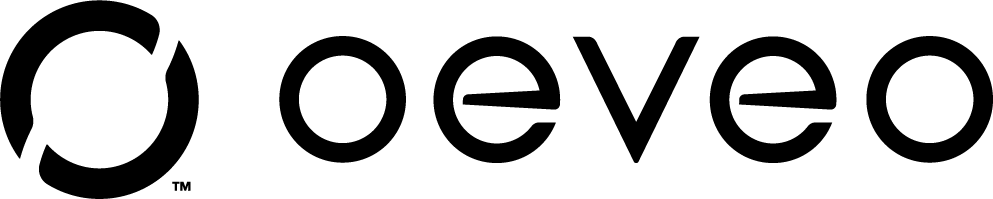In this age of ultra-convenience, self-service kiosks have become commonplace in fast food restaurants, doctors offices, grocery stores, airports, coffee shops, hotels, public transport, and even car washes. In truth, growing numbers of patrons value the independence, flexibility and freedom that self-service payment and check-in technology offers. But, are self-service kiosks a good fit for your business? And if so - where to start?
A recent survey conducted by Globe News Wire revealed that 66% of customers now prefer self service kiosks over traditional interactions with business sales associates. Providing the option to pay or check-in via kiosk simply meets the expectations of consumers who are already used to flexibility, endless choice, and instant gratification in their digital lives. Put simply, providing customers with the degree of control they have elsewhere can only help to improve overall satisfaction levels with your business.
There’s a misconception that self-service takes away from face-to-face human contact. On the contrary, it actually frees up staff so they can have more personal and meaningful interactions with customers. With an automated kiosk, your team will have more time to focus on the moments that matter. These interactions allow your staff to build rapport and offer helpful assistance to enhance the overall experience of doing business with your brand. Self-service kiosks shouldn’t be seen as a replacement for old fashioned service, but as a way to enhance the modern-day buying experience
Automated payment or check in options also increase upsell opportunities. Using a kiosk, guests can upgrade their transaction, redeem special offers, and purchase additional extras - all in a leisurely and effortless way. Of course, because your staff will be less bogged down, they can now step in and suggest upgrades and additional services in a more natural manner. If customers are approached when they’re more relaxed, they’ll feel less pressured and be more likely to make a purchase. In addition, customers can find information about your company and your available services at their own convenience, which creates more opportunities for impulse purchases.
Self-service kiosks are able to collect a wealth of invaluable data, such personal preferences, past purchase decisions, customer primary language selection, and special requirements. This stored information can also be used to devise personalized marketing emails, featuring enticing offers that appeal to the preferences and needs of different clients. So where to start? Here’s the basics of what you’ll need to develop, deploy, and manage self-service free standing or wall mounted kiosk(s).
First, select your kiosk application - this is the software or website that makes up the user interface and potentially controls payment devices and other kiosk hardware. Your kiosk application can either be a native application or a website. One of the easiest ways to create your kiosk application is to use WordPress. Wordpress CMS makes it really easy to create all of your own content without ever having to touch a line of code. You’ll also need a hosting solution. WordPress recommends a hosting company called Bluehost whose WordPress hosting starts at only $2.95 per month.
Next, you’ll need kiosk lockdown software. This lockdown software will ensure that your kiosk application (in the case above - a WordPress website) is always running and that malicious users can’t tamper with the OS. This kiosk software is essentially a security product which ensures that your content is always on the screen and your customer’s data is secure. Without kiosk lockdown software the kiosk can be hacked and your customer’s sensitive information could be compromised. KioskSimple is an economical lockdown software for Windows which makes it easy to put your website on a kiosk.
Speaking of secure, make sure that your kiosk monitor, PC and UPS are supported with a complete wall mounting solution. Add a kiosk enclosure if you like or not depending on the specific requirements of your business and where your kiosk will be installed. Oeveo’s newest release, the PC System Wall Mount is manufactured with sturdy steel construction and finished in a handsome, black powder coat paint. The PC System Wall Mount has a compartment to hold a UPS (the front panel of which has a VESA pattern for attaching the monitor) and an interlockable PC mount for holding a computer.
Self-service kiosks can help your business stay ahead of the curve by combining convenience and quality for your customers - so that they can interact with your brand on their own terms. A frictionless kiosk experience means more control where you need it with the added benefit of reduced labor costs. Raise your standards with support from Oeveo! Take advantage of our in-house design services, exclusively Made in the U.S.A. product line, and FREE ground shipping on all orders in the contiguous United States. There has never been a better time than now to get down to business!