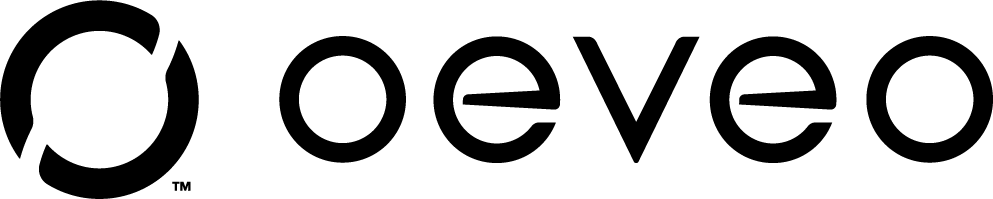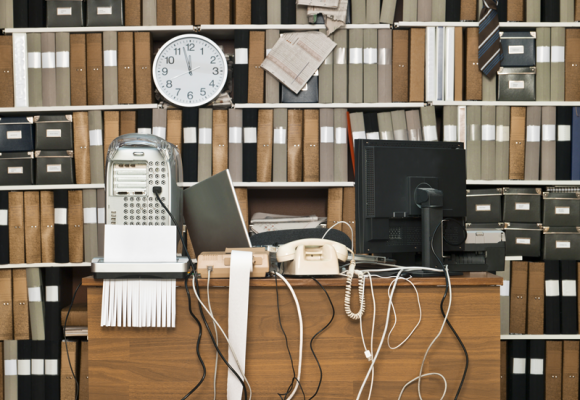What 250 Case Studies Say about Home Office Ergonomics
Improving ergonomics in your workplace is a simple and cost effective method to raise your morale, decrease healthcare costs, increase your productivity, and increase the quality of your work. The employer’s benefits are well-noted, but what about people who are working at home or have home offices? More and more people are working at home and creating their own workplaces and offices. This can be difficult because many people want to be frugal when it comes to putting together a home office. So, should we bother with ergonomics at our home offices?
Making the initial investment into your home office can be a big pain, but the long term benefits are well worth the cost. The risk factors should scare you enough to go and buy a standing desk right away. You can easily develop several musculoskeletal disorders such as arthritis, shoulder issues, back issues and many more.
A British study looked into just how poor posture and constant tech usage played into the aforementioned musculoskeletal disorders. The British Chiropractic Association asserts that, according to their findings, 86% of the population of participants between ages 16 and 24 have experienced back pain and musculoskeletal symptoms. It’s alarming, but luckily, it’s largely preventable.
Their conclusion, which we most definitely agree with went as follows: “We can make adjustments to the process in which we use technology in order to mediate the potential musculoskeletal health hazards that are lurking behind the screen. Adequate posture, good hydration, and working in shorter intervals can all help individuals void off musculoskeletal problems, especially when the focus of their work is on technology.”
On a lighter but also significant note, the quality of your work will not be as amazing as it should be and you will suffer from more fatigue and burnout. But once again, with proper ergonomics in your workplace, this is preventable and your productivity could go through the roof! Business.com added that the ergonomic equipment in your work or home office may also lead to faster work — with fewer errors! Pretty impressive, huh?
If you have the proper ergonomics in your home office your workplace productivity will not only improve, but your health will improve as well. As seen in 250 comprehensive case studies, your chances of injury and musculoskeletal disorders decrease if you invest in your workplace ergonomics. Your body will feel better and people will notice that your posture has improved tremendously. As we mentioned before, the study also shows that your productivity will increase and the quality of your work will increase as well. This further supports previous research cited, therefore yet again confirming its importance. If those two benefits do not convince you to invest in an ergonomically friendly workplace, then nothing will. Plus, doesn’t it feel great to go out and buy something nice for yourself that you know you will be using every single day?
It’s clear that posture is affected by poor ergonomics, but remember that it isn’t the only health risk at stake. Not to mention, there are many causes that lead to these issues; it’s not as simple as hunching over your desk all day. According to Mayo Clinic, here are some things to keep in mind in order to improve workplace ergonomics:
Chair
It’s obvious that your chair plays an integral part in good ergonomics, but how can you ensure that you’re making the proper choices to benefit your body? Firstly, you should choose a chair that supports your spinal curves. You can either head to an office store and ask a sales associate for help, or you can look online (and read reviews) about great office chairs for spinal health. Beyond that, you should adjust the height of your chair so that your feet are laying flat on the floor and your thighs are parallel to it.
It’s not always that easy, however. If your desk is really high or your chair doesn’t go low enough for your feet to touch the ground, you should use a footrest. (Even a stool can work in a pinch! You gotta do what you gotta do.)
If there’s one thing that we want to make clear, it’s that you should make sure that you have the proper desk chair for your office. Having poor posture as a result of your chair can be fixed easily — and you do not have to spend $3,000 on a fancy chair to reap the benefits. There are plenty of affordable options all over the Internet! If a standing desk is more your thing, get an attachment where you can place your laptop or desktop to lower or raise the height of your monitor, so you can alternate between standing and sitting.

Workplace Accessories
Keeping your highly used objects close to you isn’t an act of laziness — it’s an act of self-preservation. Your telephone, stapler, and other critical objects should be close enough for you that you shouldn’t have to do any major reaching. If you can’t reach something easily, instead of overextending yourself and hunching over your desk, simply stand up to access it in a healthier way.
Keyboard & Mouse
Ever wonder why so many young people have carpal tunnel nowadays? It’s because what used to by a syndrome typically ailing middle aged, older folks, and those who have otherwise worked using their hands for a while, has now trickled down to people in their 20s and 30s.
If you’re unfamiliar with carpal tunnel, LiveScience describes it as “a nerve-related condition that causes numbness, tingling and pain in the palm of the hand and wrist. It occurs when there is swelling in a narrow passageway in the wrist known as the carpal tunnel, which puts pressure on the median nerve, a major nerve in the hand.”
To avoid that at all costs, think ergonomically even with your keyboard and mouse. “While typing or using your mouse, keep your wrists straight, your upper arms close to your body, and your hands at or slightly below the level of your elbows,” explains Mayo Clinic. “Use keyboard shortcuts to reduce extended mouse use. If possible, adjust the sensitivity of the mouse so you can use a light touch to operate it. Alternate the hand you use to operate the mouse by moving the mouse to the other side of your keyboard.”
Telephone
Talking on the phone during work is a task that is almost ubiquitous across industries. While some roles require more phone conversations than others, a good rule of them is to always take calls via headset — instead of holding your head crooked and wearing your neck out for minutes (or even hours) at a time. Better yet, if you have your own office, you can take the phone calls right on speaker phone.
Computer
Using the computer is perhaps one of the tasks that comes most naturally nowadays, but did you know that there is a proper way to use a computer? For better ergonomics place your monitor directly in front of you and an arm’s length away. The top of your screen should be at or below eye level — there should be no looking up at your monitor. Laptops are popular these days, but if you’re using a traditional PC, be sure to place the monitor directly behind your keyboard.
Remember how we mentioned carpal tunnel? Well studies not only show the risk factors from tasks like typing and hunching at a monitor all day, but also from the aggressive amounts of technology that we use each day. Even when we step out of the office, we’re attached to our smartphones, tablets, and gaming systems. In a study published in the science journal Muscle & Nerve, “About 92 percent of intensive users complained of pain or discomfort in their hands or wrists, but only 25 percent of less frequent users experienced pain, according to the findings.”
Because of the harrowing effects on our bodies that can be caused by our habitual use of modern technology, workplace ergonomics are more important than ever. While you may not be worried about sitting up straight or not reaching far for your phone while you’re at home, you surely should do so in the workplace. Focusing on and prioritizing workplace ergonomics will benefit not only your posture and your health, but you’ll also experience the aforementioned productivity benefits.
There are products like ours that help you achieve better workplace ergonomics. Oeveo’s Under Mount can be used so that you can have more leg room under your desk. Getting your legs to be perfectly lined up with your knees can be tricky due to limited leg room. However, installing your CPU under or on the side of the desk will give you the extra leg room to feel more comfortable and ensure that your posture is correct.
Give your body a break in your home office and make sure that you have the necessary tools to be productive and successful in your workplace. Working at home can be much more difficult than going to a separate place for work, and you want to give yourself every single advantage that you possibly can.